Christie McWilliams
Feb 22 2023
Christie McWilliams
Feb 22 2023
Reading Time: 4 minutes
There are several features that can help improve overall communications between staff, patients, caregivers, and even providers. This improved communication also often increases satisfaction among patients, providers and staff — as well as improves continuity of care.
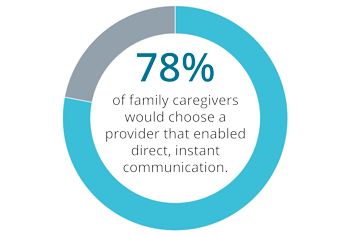
Let’s look at five important features within the CitusHealth Message Center and why you need them.
Broadcast messages
Broadcast messages are one-way messages that do not allow recipients to reply. These specialized messages allow you to send a message to multiple user groups at the same time. Recipients can be staff partners, patients, caregivers, or alternate contacts, and are added by role, user tag or a combination of the two. The sender must have privileges to send these messages and can select the site or sites that the broadcast message will be sent — which means you can send a broadcast message for a single site or for multiple sites at the same time.
The sender of the message will also receive a copy of the message in their inbox and can monitor who has read the message.
Some examples of how broadcast messages can be useful include sharing reminders of office closings for holidays, notice of impending inclement weather such as hurricanes, reminding staff members of deadlines such as a payroll or licensure renewal, as well as notifications to staff around planned system downtimes.
Masked messages
The masked message feature allows the same message to be sent to multiple staff roles or individual staff users at the same time while masking the recipients and their replies from each other. This means that instead of sending a regular chat message that requires a reply (but not reply all) to multiple recipients at once, you can send the message via masked messages.
Masking eliminates the need to individually send the same message to multiple people.
Examples of masked message usage include polling staff so that answers only return to you, or reaching out to multiple PRN nurses to find out their availability for a certain timeframe.
Priority flags
Priority flags allow a user to call attention to a particular chat thread or individual message. These also allow users to easily filter by priority so that important items can easily be found within the Message Center. They can be added to any individual message within a chat thread or to the entire chat thread.
Priority flags can be set as high, medium, or low priority, and are only visible to the user who places them. They allow messages to be threaded or filtered by priority, can be removed when needed, and can show priority in any message thread. The highest priority flag that was placed on individual messages within the chat thread will show as two flags.

Attachments in messages
Within chat threads, you can send files and pictures as attachments from the desktop or mobile applications. Attaching files and pictures can be helpful when sharing information with users who may not have access to your EHR, information that needs to be shared with users not in the office, and so much more.
For example, a nurse in the field is waiting for a lab result that has come into the office via fax. That result can be attached to a chat message and shared with the nurse immediately. Another scenario is the sales team or liaisons sending information from the referral source into the office securely and in real time.
Video chat
The video chat feature brings so much value to your staff and patients. In-app video chat allows staff or partner roles to initiate communication with other enrolled and logged-in CitusHealth users. App-less capabilities allow the recipients of a video chat request to participate simply by clicking on the secure link that is received either via SMS text message or email using our app-less Magic Link feature (these recipient users do not have to enroll in CitusHealth to participate in the video chat).
Video chatting can happen between more than one user at a time, and organizations can customize privileges for video chat access.
Request a demo of the CitusHealth platform to discover more innovative features that deliver streamlined and personalized communication.